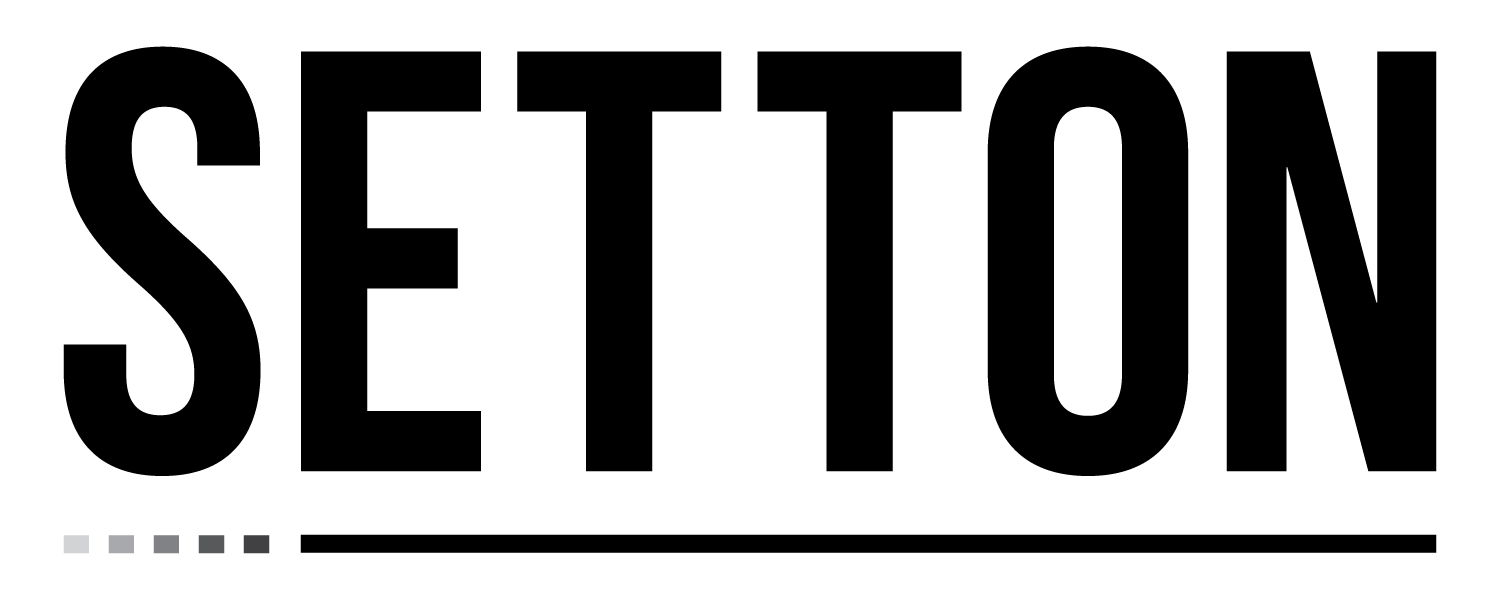Are you considering migrating your email to Microsoft 365? With its many features and benefits, it’s no surprise that many businesses are making the switch. However, before you dive into the migration process, there are some important things to consider.
In this blog post, we’ll discuss 12 key steps to plan out before attempting an email migration to Microsoft 365. Keep in mind that it’s always a good idea to talk to a Microsoft 365 consultant before getting too far into the process, especially if you haven’t performed this type of migration before. Don’t hesitate to contact the experts at Setton Consulting if you need assistance or have questions.
1. Understand the Difference Between Office 365 and Microsoft 365
Before you begin the migration process, it’s important to understand the difference between Office 365 and Microsoft 365. While the two terms are often used interchangeably, they are not the same.
Office 365 is a cloud-based subscription service that includes access to popular Microsoft Office applications such as Word, Excel, and PowerPoint. Microsoft 365, on the other hand, is a more comprehensive package that includes Office 365, as well as additional features such as advanced security and device management.
Make sure you understand which package you are migrating to and what features it includes.
2. Assess Your Current Email System
Before you start the migration process, it’s important to assess your current email system. This will help you determine what data needs to be migrated and what steps need to be taken to ensure a smooth transition.
Some key things to consider during this assessment include the number of users, the size of your mailboxes, and any custom configurations or integrations you currently have in place.
3. Plan for Downtime, But Also Plan to Avoid Downtime
Migrating your email to Microsoft 365 may result in downtime, depending on the circumstance. Ideally, you want to have as minimal of an impact on your users as possible. It’s important to plan for this and communicate it to your team and any external stakeholders.
Make sure to schedule the migration during a time when it will have the least impact on your business operations. You may also want to consider setting up temporary email forwarding to ensure that no important emails are missed during the transition.
In most normal circumstances, our technicians can plan out a Microsoft 365 Email Migration that has no downtime, and allow you to cut right over to the new email system with as little disruption as possible.
4. Choose the Right Migration Method
There are several different methods for migrating your email to Microsoft 365, including cutover, staged, and hybrid migrations. Each method has its own benefits and considerations, so it’s important to choose the one that best fits your business needs.
For example, a cutover migration is best for smaller organizations with fewer than 2000 mailboxes, while a hybrid migration is better suited for larger organizations with complex email systems.
When coming from other hosted email services, you might have fewer options; like Internet Message Access Protocol (IMAP).
5. Consider Third-Party Tools
While Microsoft offers its own migration tools, there are also third-party tools available that can make the process smoother and more efficient. These tools often offer additional features and customization options that can help tailor the migration to your specific needs.
Before choosing a third-party tool, make sure to do your research and read reviews to ensure you are selecting a reputable and reliable option.
6. Plan Some Time to Cleanup Active Directory
If your Active Directory is a bit on the older side, chances are you have users, groups, and even policies that aren’t in use anymore. Taking inventory and ensuring that your AD is as clean and pristine as possible will make the migration process much more effective and give you a clean start moving forward.
7. Prepare Your Team
Migrating to Microsoft 365 will likely involve changes to your team’s email system and workflow. It’s important to prepare your team for these changes and provide training and support to ensure a smooth transition.
Make sure to communicate the benefits of the migration and address any concerns or questions your team may have. This will help to minimize any disruptions and ensure a successful migration.
8. Back Up Your Data
Before beginning the migration process, it’s important to back up your data. This will ensure that you have a copy of all your important emails and files in case of any issues during the migration.
Microsoft offers its own backup options, but you may also want to consider using a third-party backup tool for added security and peace of mind.
9. Consider Security and Compliance
Microsoft 365 offers advanced security features to help protect your data and ensure compliance with regulations. However, it’s important to understand these features and how to properly configure them for your business needs.
Make sure to review Microsoft’s security and compliance options and consider consulting with a security expert to ensure your data is properly protected during and after the migration.
10. Establish a Plan for Fighting Malware and Spam
Company email is currently the #1 way that cybersecurity threats find their way into your business. Microsoft 365 includes various layers of security to help prevent spam and malware from finding its way into your inboxes, but establishing a more robust layer on top can likely do a lot more than what comes out of the box with Microsoft.
No matter how much security you have in place, you’ll still always want to provide cybersecurity training and phishing simulation to your staff.
11. Plan for Post-Migration Tasks
Once the migration is complete, there are still some important tasks to consider. These may include setting up new email signatures, configuring email rules, and updating any integrations or custom configurations.
Make sure to plan for these tasks and allocate time and resources to complete them after the migration.
12. Monitor and Test
After the migration is complete, it’s important to monitor and test your new email system to ensure everything is functioning as expected. This will help to identify and address any issues that may have arisen during the migration process.
Make sure to test all key features and workflows, and address any issues promptly to minimize disruptions to your business operations.
Let Setton Consulting Make Your Migration to Microsoft 365 as Seamless as Possible
Migrating your email to Microsoft 365 can offer many benefits for your business, but it can be a complex, arduous process, especially for those who don’t live and breathe Microsoft 365 every day.
With proper planning, preparation, and post-migration tasks, you can minimize downtime and disruptions and enjoy the many features and benefits of Microsoft 365 for your business. If you’d like us to take on your deployment or migration, give us a call today at (212) 796-6061.