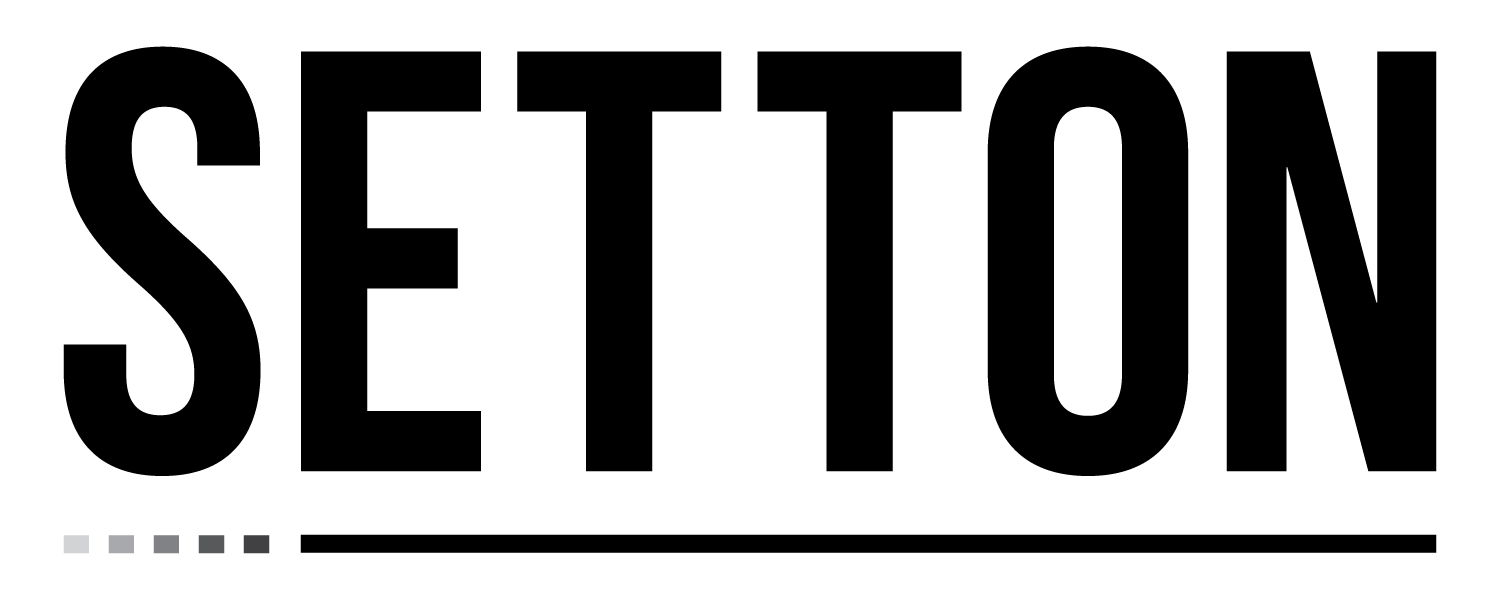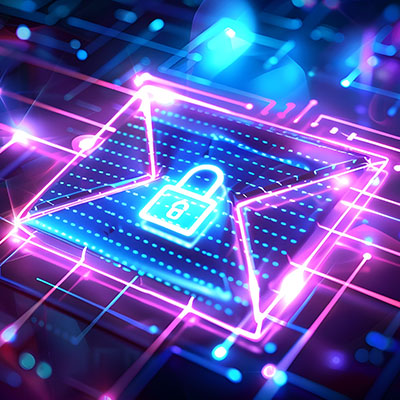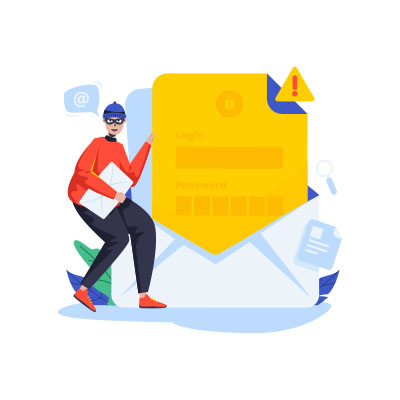Email is a centralizing communication tool for most businesses, but what would you do if we asked if your email system was encrypted? Could you give us an honest answer? Encryption is a powerful security measure for networks and infrastructure, so it makes sense to use it for your email solution, too. Here’s what you need to know about encryption and email.
Encryption is a powerful tool that any business can use to beef up its security infrastructure. While it’s often discussed in the context of virtual private networks, it’s also a key component in keeping any email solution secure. Why is encryption such a valuable security measure for email, and why is it considered non-negotiable for businesses of all kinds? Let’s take a closer look.
Are you considering migrating your email to Microsoft 365? With its many features and benefits, it’s no surprise that many businesses are making the switch. However, before you dive into the migration process, there are some important things to consider. In this blog post, we’ll discuss 12 key steps to plan out before attempting an email migration to Microsoft 365. Keep in mind that it’s always a good idea to talk to a Microsoft 365 consultant before getting too far into the process, especially if you haven’t performed this type of migration before. Don’t hesitate to contact the experts at Setton Consulting if you need assistance or have questions.
A single oversight can potentially nullify the effectiveness of your cybersecurity measures. For instance, even if you’ve implemented security measures like multifactor authentication, a phishing scam or certain malware variants could grant unauthorized access to your email, compromising all the data stored in your inbox.
When so many shifted over to remote operations during the pandemic, it threw a sizable number of them for a loop. It has taken about a year for the shift to settle in, in fact, and so people everywhere are finally starting to feel the impacts of prolonged remote work. One considerable impact: the fatigue that the digital communications required have brought about, and how overwhelmed your team may feel as a result.
Email is a hugely useful business tool, which is what makes solutions like Microsoft Outlook so popular in today’s organizations. Having said that, it can become far too simple for the inbox to be overstuffed with outdated and unnecessary messages that ultimately serve little more than to hide the ones you need to review. Did you know that there’s a capability built into Outlook that can help you keep track of your important messages? Let’s go over how you can use it.
We’ve all received those emails that have some level of sensitive data in them, and we’ve all sent our fair share of them as well. However, one almost has to wonder—how secure is this data as it sits around in someone’s inbox?