Save time and boost productivity for both you and your key employees with our
Three Step Complete IT Support Solution



Understand Your Business
Plan for the Future
Support You Every Step of the Way
There's a Problem
With the Way Most Businesses Approach IT Support
Stop us when this starts to sound familiar...
Your IT Vendor Isn't Delivering the Value They Promised...
Many IT providers base their entire business model on reselling software, and not providing much of anything more.
Managing Your IT Internally is a Bigger Job than it Used to Be...
There comes a point in time when your key team members could better serve the business without being the IT team.
You're Spending Way Too Much Time Even Thinking About Your IT
When it should be running smoothly, with a team of business IT experts handling all of your routine tasks.
We're Here To Set The Record Straight...
Having The Right IT Support Partner Can Change Everything
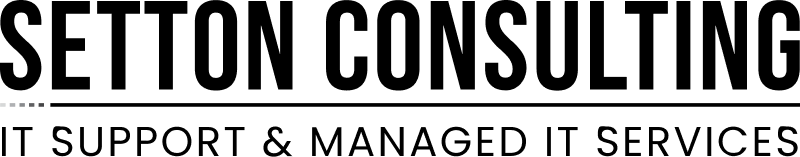
No business should neglect crucial IT tasks due to condescending support from their IT company, complicated pricing, and reactive services.
We started Setton Consulting to change this reality for business owners. Great people skills are a cornerstone trait in every technician we hire – no judgment, no jargon, no bad attitudes. Think of us like your computer-savvy family friend.

Here is How We Do it:
Exceptional Customer Service
IT issues happen – and reach out to your support provider shouldn’t feel like pulling teeth. When you call us for help, we respond within minutes and act like part of your in-house team.
Comprehensive IT Coverage
Every company is unique with different challenges, goals, and opportunities. Our IT support model is designed to get to the root of what makes you special – and develop a plan that fits like a glove.
Proactive Support Model
We don’t wait for disaster to strike before we step in. Our team monitors your IT infrastructure 24/7 to manage risks before they spiral out of control.
Mystery-Free Pricing
No one likes unwelcome surprises on their bills. When you work with us, you pay a flat, agreed-upon monthly rate.
Why Settle For Less?
With the proper level of IT services and support, there's literally nothing your business can't accomplish. That's exactly what we want for you and, at the end of the day, that's what our IT consulting and managed services are all about.
Getting started is easy. Give us a call at (855) 699-7219 or complete the form, and we will get in touch with you to set up an introductory phone call.
What Happens Next?
Fill in our quick form
We'll schedule an introductory phone call
We'll take the time to listen and plan the next steps
What Makes Us Different?
We Take a Personal Approach to IT Support
Clients Love Us
Customer support is our top priority. We do what we say while maintaining fair, transparent pricing.
The IT Risk Assessment
A constantly evolving checklist to ensure that client systems are as stable and consistent as they can be.
Predictable Fees
All items are detailed, so it is clear what you are paying for. Enjoy peace of mind with a predictable cost.
Communication
Client satisfaction and communication are key. Quarterly business reviews and meetings ensure that we always meet your expectations.
Availability
Our team is well equipped to support your IT environment remotely. Local resources are also available for
site visits.
We Include Everything You Need “Day to Day”
Some other providers don’t include things like new PC deployments and system upgrades.
Stop Managing Your IT Internally
Managed IT
With our managed IT services offering, we plug our complete IT department program into your businesses to take IT completely off of your plate.
We've designed our managed services offerings to give businesses like yours the benefits of having your own in-house IT department - at a fraction of the cost and with none of the headaches that normally come with it. All of your routine IT tasks - from new employee onboarding, to help desk support to vendor management, backups and disaster recovery - is all provided with a fixed, predictable monthly cost.


IT Projects
Need help with an upcoming project? Let’s work together to get it done on time and on budget.
We understand you need dependable support you can turn to - not someone who you have difficulty even getting on the phone.
We offer a wide range of project and consulting services for you to choose from, whether you're looking for a major infrastructure upgrade, strategic IT planning or something far smaller in scale, we've got the experience and expertise to help.
Join Our Growing Community of Smart Business Leaders by Signing Up for Our Free Email List
Gain Access to Our Exclusive Email Distribution List and Learn How a Carefully Developed IT Strategy Can Help Your Organization Operation More Efficiently
Keeping your IT ahead of the curve is a full-time job (and then some). That’s why we make it a point to educate our clients on the principles of IT before they make a big decision. Our email list covers a range of key topics at the intersection of IT strategy and business management, explaining:
The many overlooked ways that properly managed IT can contribute to business growth and development.
What a contemporary approach to cybersecurity should address.
How IT can increase productivity, help you automate certain tasks, and most importantly, reduce your overhead.

FAQs
Where are your service areas?
Setton Consulting is located in New York, and we service business onsite throughout New York. However, with most businesses now being cloud-based, in many cases, we are able to provide remote support solutions to businesses nationwide.
What happens when I call for support?
We pride ourselves on providing excellent customer service. When you call us, you can expect a rapid, courteous response from a real person. We understand how important it is to be able to speak to someone directly when you have questions or concerns, and we will do everything we can to address your needs.
Can my employees reach out for support directly, or just me?
Your employees will be able to reach out to us directly. We'll be able to help resolve the issue quickly and efficiently.
Can you help with cybersecurity?
Of course! Cybersecurity and compliance are the cornerstone to any modern IT strategy. We include cybersecurity measures in all of our packages.
